I'm trying to create something as realistic as i possible can
-
I'm trying to create something as realistic as i possible can
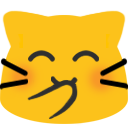
At least for how far that's possible with zombies
*sorry for the lag.. cause you know. hardware
-
I'm trying to create something as realistic as i possible can
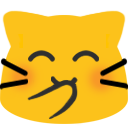
At least for how far that's possible with zombies
*sorry for the lag.. cause you know. hardware
@stux Maybe a controversial opinion, but I don't dig vignettes, motion blur, etc etc as "realistic."
Not a fan of any of the stuff that decreases visual clarity such as the TAA that is on by default in Unreal Engine, DOF, motion blur, DLSS/FSR, etc etc. And vignettes mess with my head. I can't tell what all is turned on at the resolution video, but a lot of that is built in and on by default...
-
@stux Maybe a controversial opinion, but I don't dig vignettes, motion blur, etc etc as "realistic."
Not a fan of any of the stuff that decreases visual clarity such as the TAA that is on by default in Unreal Engine, DOF, motion blur, DLSS/FSR, etc etc. And vignettes mess with my head. I can't tell what all is turned on at the resolution video, but a lot of that is built in and on by default...
@nazokiyoubinbou Yeah im gonna go without all effects indeed:
-
@nazokiyoubinbou Yeah im gonna go without all effects indeed:
@stux I can't see the video, but glad to hear it.
How do you compensate for the ugly dithering? That's the main reason they force TAA on. (I can't believe it's 2025 and one of the most advanced game engines out there relies on heavy dithering for shadows and such then just blurs it out. *Sigh*)
-
@stux I can't see the video, but glad to hear it.
How do you compensate for the ugly dithering? That's the main reason they force TAA on. (I can't believe it's 2025 and one of the most advanced game engines out there relies on heavy dithering for shadows and such then just blurs it out. *Sigh*)
@nazokiyoubinbou It's not forced, you can always kinda switch back to the old methodes
I also dont use lumen or nanite cause meh
-
@nazokiyoubinbou It's not forced, you can always kinda switch back to the old methodes
I also dont use lumen or nanite cause meh
@stux I've always found it surprisingly difficult to get all the blurring methods off in Unreal Engine. I usually have to manually modify the INI files after initial startup and configuration.
To be fair, I'm sure most devs wouldn't want to present their games with such ugly dithering and such I'm sure. But still, I have yet to see a game where turning off antialiasing in the game itself truly 100% disabled it.
-
@stux I've always found it surprisingly difficult to get all the blurring methods off in Unreal Engine. I usually have to manually modify the INI files after initial startup and configuration.
To be fair, I'm sure most devs wouldn't want to present their games with such ugly dithering and such I'm sure. But still, I have yet to see a game where turning off antialiasing in the game itself truly 100% disabled it.
@nazokiyoubinbou Ive ne er had issues with that! Look at my 2D games, pixel sharp!
There is indeed a lot of blur by default but there are ways to get rid of it
-
@nazokiyoubinbou Ive ne er had issues with that! Look at my 2D games, pixel sharp!
There is indeed a lot of blur by default but there are ways to get rid of it
@stux 2D is different from 3D.
I'll fire up one of the 3D games that doesn't ignore/bypass the INI file and provide a screenshot I guess. Just have to think of which ones I have installed atm.
-
@stux 2D is different from 3D.
I'll fire up one of the 3D games that doesn't ignore/bypass the INI file and provide a screenshot I guess. Just have to think of which ones I have installed atm.
@nazokiyoubinbou yes and no
It's made in the same engine with the same camera etc